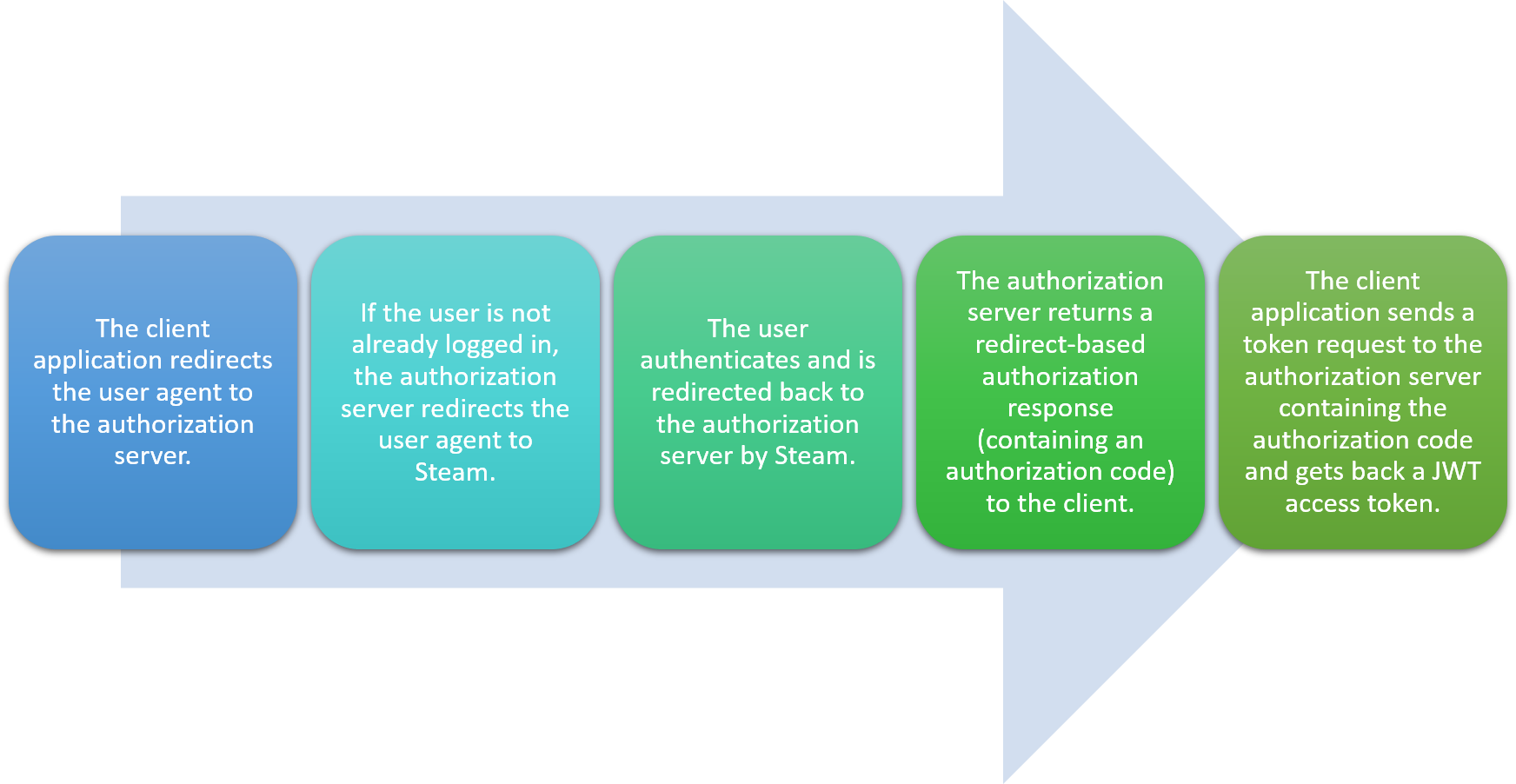Up-to-date samples for ASP.NET 4.x and OWIN can be found in the openiddict/openiddict-samples repository:
Last year, I announced that OpenIddict would become compatible with OWIN/Katana – and thus usable in any ASP.NET 4.x non-Core application – as part of the 3.0 release. While using OpenIddict in an OWIN application shouldn't be much different than using it in an ASP.NET Core application, there's actually a part than will slightly differ between the two platforms: dependency injection.
Globally introduced in ASP.NET Core 1.0, dependency injection support was not a thing in OWIN. Yet, OpenIddict itself depends on dependency injection for all its features: core, server and token validation. To work around the lack of official DI support, OpenIddict 3.0 will support two approaches: one working with the Autofac DI container and one without. This blog post briefly describes how to do that.
To keep things simple, we'll create a tiny self-hosted .NET 4.7.2 OWIN application, but of course, these 2 approaches also work in any ASP.NET application, no matter what's the host used: HttpListener, System.Web or even third-party options like Nowin.
For that, create a new application with the following .csproj, that contains the basic things we'll need: the Microsoft DI primitives used by OpenIddict, the OWIN self-host and hosting abstractions and the OpenIddict OWIN metapackage (that itself references the core, server and validation packages, plus the OWIN integration assembly):
1 | <Project Sdk="Microsoft.NET.Sdk"> |